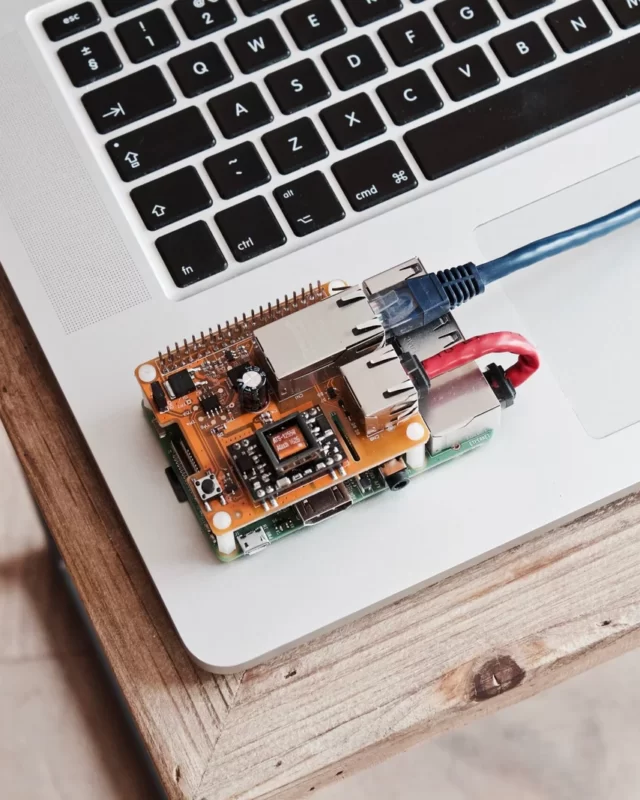Essential Information for Play Store and App Store Submission
Author: Nghia Huynh – Software Engineer at TechSoft
When submitting your app to the App Store and Google Play Store, it’s crucial to ensure you have all the necessary information ready. This guide covers the key details required for a smooth submission process.

Launching your app on major platforms like the Google Play Store and Apple App Store is a pivotal step in reaching a broad audience. To ensure a smooth submission process, it’s crucial to understand and adhere to each platform’s guidelines and requirements. Here’s a comprehensive guide to help you navigate the submission process effectively.
1. Preparing Your App for Submission
Before diving into the submission process, ensure your app meets the necessary standards:
Functionality and Performance: Your app should be free from bugs and offer a seamless user experience. Thorough testing across various devices is essential.
Compliance with Guidelines: Both Google and Apple have specific content policies. Ensure your app doesn’t contain prohibited content and complies with all relevant laws.
2. Creating Developer Accounts
To submit your app, you’ll need to set up developer accounts:
Google Play Console: Registering requires a one-time fee of $25. This account allows you to manage your apps on the Google Play Store.
Apple Developer Program: Enrollment costs $99 per year. This account is necessary for app distribution on the App Store.
3. App Store Optimization (ASO)
Optimizing your app’s listing enhances visibility and attracts potential users:
App Name and Description: Craft a clear and compelling title and description that incorporate relevant keywords. This helps users understand your app’s purpose and improves searchability.
Visual Assets: High-quality screenshots and videos that showcase your app’s features can significantly boost user interest. Ensure these visuals are clear and highlight key functionalities.
4. Preparing for Submission
Gather all necessary materials before starting the submission process:
App Icon: Design a distinctive and clear icon that represents your app’s brand.
Privacy Policy: Develop a comprehensive privacy policy detailing how user data is collected and used.
Screenshots and Videos: Prepare high-quality images and promotional videos that effectively demonstrate your app’s features and user interface.
5. Submission Process
Each platform has its own submission workflow:
Google Play Store:
Sign in to your Google Play Console account.
Create a new application and fill out the required details, including app information, graphics, and pricing.
Upload the app bundle or APK file.
Set up content ratings and review guidelines.
After completing all sections, submit your app for review.
Apple App Store:
Access App Store Connect and create a new app record.
Provide all necessary information, such as app metadata, pricing, and availability.
Upload your app build through Xcode.
Complete the app’s information and submit it for review.
6. Common Mistakes
Unclear Purpose String (App Store): Apple requires a clear explanation of why an app requests specific permissions. Avoid vague descriptions like “Access to Photo Library.” Instead, provide detailed justifications:
Paid Digital Content & Subscription Information (App Store): Who can use the paid content? and Where can users purchase the content? What specific content is accessible after purchase? Any paid features that don’t use in-app purchases. if physical and digital goods are bundled together, explain how they are connected.
Missing Subscription Metadata (App Store): Provide all necessary information, such as app metadata, pricing, and availability.
Design – Spam (App Store): Submitting a multiple environments of your app can result in rejection under Guideline 4.3 -Design – Spam. Always submit the final production build.
7. Post-Submission
After submission:
Review Process: Both platforms will review your app to ensure compliance with their guidelines. This process can take several days.
Responding to Feedback: If your app is rejected, carefully review the feedback provided, make necessary adjustments, and resubmit.
Maintenance: Regularly update your app to fix bugs, add new features, and comply with updated guidelines.
Conclusion
Successfully submitting your app to the Google Play Store and Apple App Store requires meticulous preparation and adherence to each platform’s specific guidelines. By following the steps outlined above, you can enhance the likelihood of a smooth approval process and reach your target audience effectively.